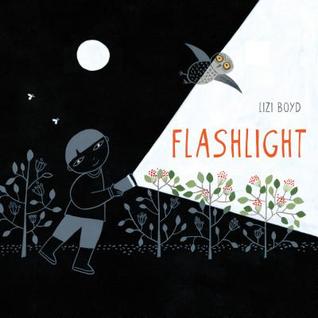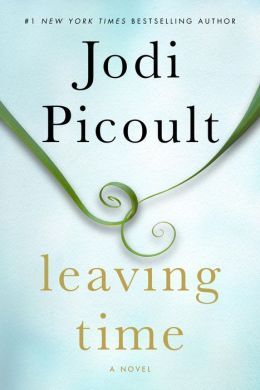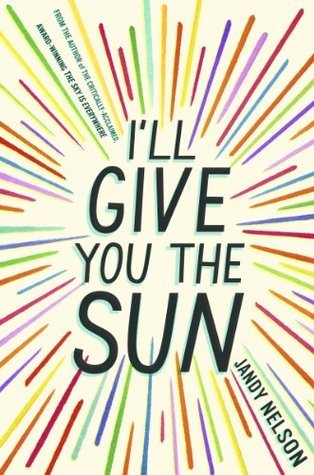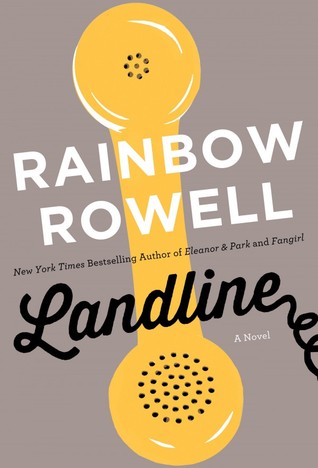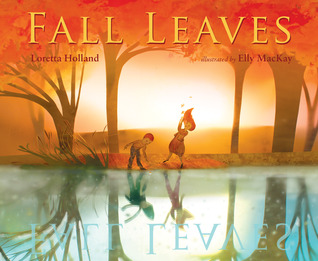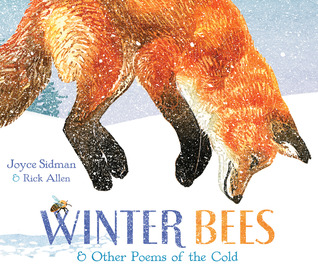I love that Margaret Simon has started a Sunday Link Up for posts about digital literacy at her blog to challenge us to share our technology journeys.
A little while ago, I was intrigued by an Instagram post by Katherine Sokolowski (katsok) about Padlet and how she was reading her students' read aloud responses even while she was home sick. I asked her what the students were using. It was Padlet. She also blogged about it here. I know I've been introduced to Padlet before. Franki Sibberson talked about and used it during one of her Choice Literacy online courses I took about digital learning. It's funny how you can be introduced to something, think it's really cool, and then store it away so long you forget all about it. It needs to come along at a time when you need it in order to use it. This was the case for me. I knew the response time during read aloud was getting stale and unproductive. When I would leaf through readers' notebooks once in a while, I would see that some students weren't putting much effort into their responses. Students would "turn and talk" after writing responses, but a lot of them sounded trite. When I saw the Instagram post, I realized I was seeing a possible solution.
I decided to jump in and create a wall for our newest read aloud by Kirby Larson, Duke. We read chapter 6, and then they responded. I asked them to focus on fear and courage, since those are our current theme topics. The second day, we experimented with inserting images. Chapter 7 talked about the plane Hobie's father flew, so we looked it up.
My sixth graders are reading the play adaptation of The Diary of Anne Frank, so they tested Padlet out, too.
Now, one of the questions we need to ask is, why use this technology at all? How is it better than pencil and paper? Well, I don't think it's necessarily better than pencil and paper, but the kids started buzzing right away. Here are some things they said:
-I like seeing everyone else's responses. It gives me ideas for future responses.
-My fingers get tired when I write. Typing is so much easier.
-I wrote more than what I do in my notebook.
I see it as a great way to quickly assess their responses. I can see whether or not they're responding instead of summarizing, reacting empathetically, getting nuances in the story, understanding characterization, affect of setting, figurative language, etc., and thinking deeply. I could do those things with notebooks, too, but it would take longer, and quite honestly, I don't read them as often as I should. I can also respond and put my thoughts on the wall for the kids to see. I can choose exceptional responses and use them as mentor texts. I can craft mini-lessons around what I notice. We can start discussions based on one or two of them. I may not use Padlet every time we respond, or I will let them choose which way they'd rather respond.
My sixth graders are reading the play adaptation of The Diary of Anne Frank, so they tested Padlet out, too.
Now, one of the questions we need to ask is, why use this technology at all? How is it better than pencil and paper? Well, I don't think it's necessarily better than pencil and paper, but the kids started buzzing right away. Here are some things they said:
-I like seeing everyone else's responses. It gives me ideas for future responses.
-My fingers get tired when I write. Typing is so much easier.
-I wrote more than what I do in my notebook.
I see it as a great way to quickly assess their responses. I can see whether or not they're responding instead of summarizing, reacting empathetically, getting nuances in the story, understanding characterization, affect of setting, figurative language, etc., and thinking deeply. I could do those things with notebooks, too, but it would take longer, and quite honestly, I don't read them as often as I should. I can also respond and put my thoughts on the wall for the kids to see. I can choose exceptional responses and use them as mentor texts. I can craft mini-lessons around what I notice. We can start discussions based on one or two of them. I may not use Padlet every time we respond, or I will let them choose which way they'd rather respond.
Created with Padlet
There are many more videos if you search Padlet. I'm looking forward to using it in multiple ways! If you already use Padlet, let me know how you use it!!