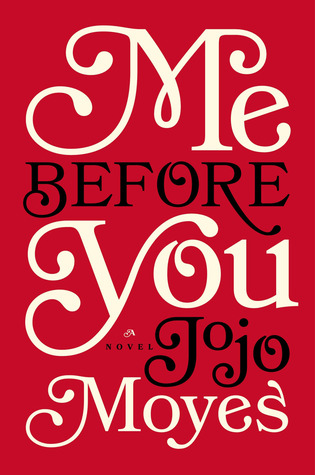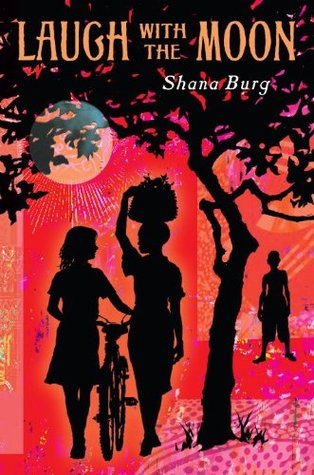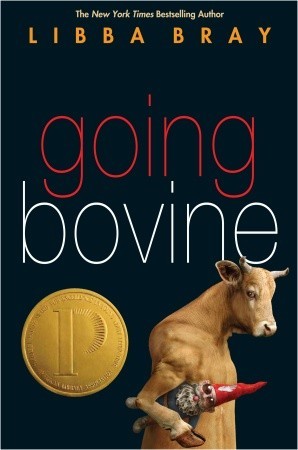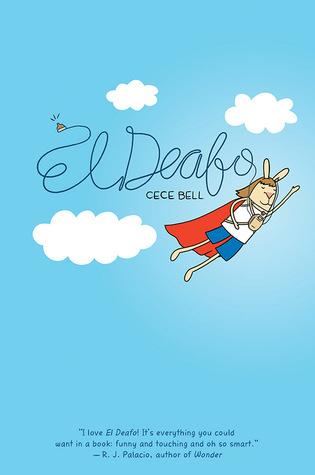I love that Margaret Simon has started a Sunday Link Up for posts about digital literacy at her blog to challenge us to share our technology journeys.
I'm excited about the upcoming week with my 6th graders. We've been reading, writing, and discussing around the theme topic SOCIAL INJUSTICE. Each student chose a nonfiction book about a social injustice, many of them historical like the Holocaust, the Montgomery Bus Boycott, the women's suffrage movement, and the Negro Baseball League. Some are reading about modern-day social injustices like Malala's story and the right to girls' education in Afghanistan. We're also reading A Long Walk to Water and talking about the water crisis, which will culminate in our #ReadWalkWater fundraising project. The unit is wrapping up, and next week I thought it would be fun to make public service announcements concerning the social injustices about which they read in their nonfiction books. Some will need to put them in historical contexts. Public service announcements teach students about persuasive techniques, research skills, and reading images.
First, we're going to watch some of YouTube's top PSAs, discuss, and identify their characteristics. We'll chart them and have them on display as they work. Students have already filled out research sheets that required facts and figures about their topics, who they want to target in their PSAs, and images they think they will use. They'll write scripts and decide things like voice-overs, whether they'll use still images or film skits, etc.
Because technology is so exciting and the possibilities vast, I sometimes jump into things without knowing everything about what I'm going to use with students. We sometimes figure it out together. My 6th graders know this about me - this is our third year together, and I have some techie whiz kids who teach ME as we experiment with some of these things. I wasn't sure what kind of movie/video making tool to use with this. Some kids will want to use their phones and iMovie or whatever app they've found on their personal devices which will be fine, but for those who don't have a personal device, we have Chromebooks. Therefore, I wanted to investigate tools we could use with them. I found WeVideo, and tweeted Nicholas Provenzano (@thenerdyteacher) to find out if he knew anything about it. He tweeted back that it was great, so we're going to go with that and see what happens!
I would love to hear from you if you have any suggestions for us with this project. Maybe some of you have already created PSAs with your students and can share your ideas.




.jpg)